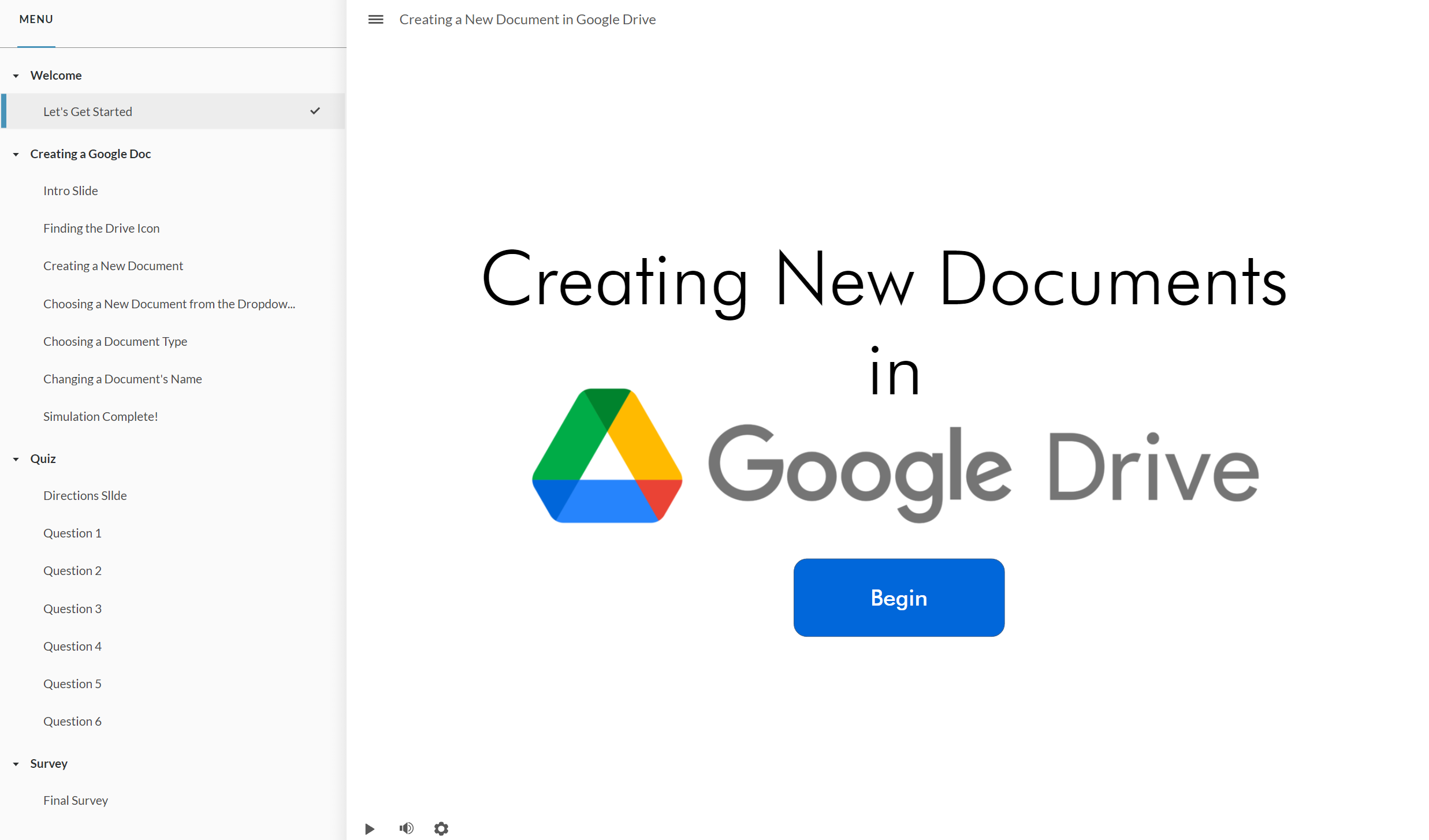Google doc simulation
Project Overview
This is a project for a mock company with a large network of receptionists across the US. Enjoy!
It aims to introduce a group of receptionists to the Google Drive platform by first teaching them how to create a new, blank document, in Google Documents.
- Audience: New and Skills New Receptionists
- Responsibilities: Instructional Design, eLearning Development
Tools Used: Articulate Storyline 360, Well Said Labs Voiceover Software, Canva, Get Illustration
Problem and Solution
The client is a staff liaison at a large health company with offices throughout the United States primarily concerned with operational issues. The liaison was concerned that relationships between receptionists and stakeholders dependent on them for certain documents were becoming strained. It seemed that the receptionists were using outdated modes of document creation, limiting collaboration between the stakeholders on the receiving end of the documents. After interviewing receptionists and SMEs, it was determined that a system put in place to create documents in Google Drive was not rolled out properly and therefore had been neglected. It was determined, proposed, and accepted that a skills-based software simulation would be the first in a series of solutions to this problem.
Process
Using the ADDIE model, the needs and gaps of learners were gathered to create the outline for the software simulation. Through a kickoff meeting, development of learner personas, and eventually a take away project plan, the framework was readied.
Managers would roll out the program using the ARCs model of instruction at the professional development kickoff to gain buy-in from the learners. Calling to the attention of the learners the relevance of this training and the confidence that the completion of this training could provide.
I used Bloom’s Taxonomy to write learning objectives that focus on the understanding, application and creation of Google Documents. I then created a learning experience that includes demonstration of what the learners are expected to do by the end of the module, interactive learning opportunities, a skills-based assessment, feedback and a skills and satisfaction survey.
This module was created with Articulate Storyline and Well Said Labs’ Voiceover software.
View samples of the preliminary design documents below.



Action Mapping
During the needs assessment I gathered all necessary information and created an old-school, paper based action map that highlighted where the learners were and where they should be with steps in-between to get to the end goal successfully.
TEXT- BASED STORYBOARDING
The text based storyboard carries the action map out fully and lays out for the developer triggers and results of actions that rely on the learner’s interaction with the course. It is a simple, yet effective and well written storyboard that leaves room for potential developers to create the appropriate reactions from the learner’s interaction in the best way.
View a sample of the storyboard below.

Visuals
In designing the project, I wanted the user to feel as though they were having an experience fueled by Google. To do this, I researched Google’s brand colors and font and incorporated them as closely as possible into the module.
For the colors, I used Canva’s dropper tool to grab the Hex codes in Google’s logo.
Google’s font is proprietary and therefore can’t be used, but I did find out that it’s font is based on the Futura family of fonts, and decided to use that as the font for this module.
To create clear visuals, I changed the resolution of my computer’s display to the resolution of the eLearning module when capturing the screenshots that make the experience seamless and interactive. My hope was that this would decrease the likelihood of image quality being poor for learners and increase the feeling of seeing the screen crisp and clear in real time. I used my computer’s screenshotting capabilities to capture each image.
Tone
I wanted the tone of the narration, interaction and feedback to feel warm, inviting and empathetic towards the user, even in failure..
Interactivity to try
This project’s final interactivity includes a hotspot based software simulation that responds with a set of reactive animations for correct or incorrect interactions with the module.
Try getting a few interactions wrong to experience the full project.
In the assessment phase, the knowledge of the learner is tested through a graded, hotspot interaction.
True and False variables were used to trigger certain screens when users performed specific interactions and a final assessment grade based on the percentage of answers correct is given at the end of the course.
Learners can also choose to interact with the course in the manner that suits them using the custom menu on the left of the media player. They may also use the play/ pause buttons throughout the course.
Try using the custom menu and play/pause features to guide your experience.
Closed captioning is also available to guide learning further if needed.
Try using the closed caption feature.

Challenges
In this project there were a series of challenges that I was able to overcome with intuition and, well, a little Googling.
Initially, getting the closed captioning to line up with the words spoken was a bit of a challenge but after some time I was able to read the audio wavelengths and estimate the placement of the words with ease.
Figuring out how to create a graded hotspot also presented itself as a challenge at first, but eventually became a skill that I could perform fluently.
It was also a challenge to make sure that the interactivity was available at the right moments in the narration and not before. This also took fluency with reading the audio waves to master.
I was short on time and could not personally record and edit the narration for the module using the Audacity software in the amount of time I had to complete the course. Typically, computer based narrations are cold and unfriendly, but I found some warm narration software through a website called Well Said and used that to supplement my lack of time.
There were some spaces where phrases felt repetitive or unnatural at the end of the project. If my deadline of completion and trial of the software were longer, I would have been able to try different phrases out to see which phrases felt more natural and gave better flow to the module.
Since this simulation also called for an assessment, I needed to limit the amount of times users could get a single question incorrect. I knew how to cap the amount of times a user could answer a question, but not how to move them on to the next question automatically when they reached that limit. I was getting super creative and came up with a variable that would show users an answer limit screen that would guide them to the next question. I tried different triggers, but none of them worked!
I finally did a trusty Google search and found that the answer to my dilemma didn’t need a trigger but was linked to the programming of Articulate software. The lesson learned here was to Google first. LOL
Lastly, I wanted to make sure that the hotspots weren’t luring learners to answers based on the changes in the state of the mouse that the user would see when hovering over them. I decided to make the background image a trigger for the incorrect animation to begin when users clicked any space on it that was not the designated hotspot. That way the state of the mouse remained the same as the user scrolled the page, challenging them to listen to the narration and click the correct spots.
Measureable Assets
At the end of the module, the learner takes a survey that ranks their confidence in creating a google document before and after the interaction. It also asks them to rank their satisfaction of the module with a customized ranking scale to fit the questions asked.

Quality Assurance
I tested the module several times, making sure that every element worked properly. Next time, I would probably create a checklist of all the interactions and assets that I would look for in the module.
I also tested the module out on a beta tester, listening for feedback and encouraging them to try and get each answer right as well as each answer wrong to induce the correct feedback interactions.
The user really enjoyed the interaction and thought that the narration software was especially neat and encouraging.
Full Development
The final project was developed in Articulate Storyline with triggers, variables and hotspots included. The project was published via Netlify for sampling purposes but could have been uploaded to a learning management system like Talent LMS as a SCORM or xAPI package.

Takeaways
This was a fun and challenging project to create that not only ended in a solid product but gave me more confidence with my design and execution. It helped to solidify some of the instructional design principles that increase functionality and retention such as Mayer’s 12 Principles of Multimedia Learning, Andragogy and Kirkpatrick’s Model of Evaluation. I hope that you enjoy the experience as much as I enjoyed its creation!